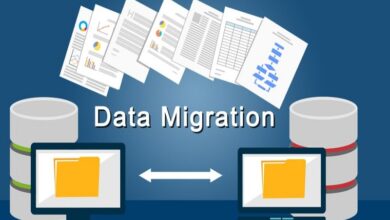Mobile Site Tester Tools: Top Picks for Comprehensive Mobile Testing
Mobile commerce has surged over the past few years, hence requiring companies to actively pursue smooth mobile customer experiences. While developing responsive and feature-rich mobile websites, equally important was to make sure thorough testing was done to ascertain the problems, then fix them. This will enable the publishing of bug-free sites, loading quickly across devices and screen form.
All tests should also be extensive since the diversity of mobile browsers, operating systems, and devices is extreme. That’s when mobile site tester tools start to play an important role. Simulator testing of real devices and handling automated tests greedily expose glitches so that one can smoothly develop and deliver robust mobile applications and sites. The article below discusses some of the best-performing mobile site tester tools available in the market today and their key capabilities so a business can explore optimal choices for them.
How To Choose Mobile Application Testing Tools
Approach selecting tools for mobile application testing by first identifying the gaps in existing capabilities to understand if automation or performance testing is needed. Identify who will be using the tool and estimate number of licenses that will be required, ease of use against advanced features. Map of the current tools and identify what integrations are required, such as defect tracking. Define the outcome-what faster bug fixes and better performance mean-and identify the key performance indicators for success. Make sure the tool supports your workflow, continuous integration included. Assess any relevant technical requirements: cross-platform support, security. Have a budget for a phase rollout, with input from stakeholders on the priority of the features. Lastly, pilot one option and then enact full-scale adoption.
Best Mobile Application Testings Tools
In order to decide, one must analyze tools for their features, integrations, and fitness for one’s team testing needs. Let us study these in more detail.
LambdaTest
LambdaTest is one of the leading cloud-based, AI-driven mobile app testing platforms that offers comprehensive mobile app testing on both real devices as well as emulators/simulators. Since mobile apps today have become a main interaction point of users with any brand, it becomes very important to test out faultless functionality of the apps on a range of different devices.
The difference in managing on-premise infrastructure by leveraging a fleet of thousands of Android and iOS devices cuts down all hassles. That is where LambdaTest comes into the picture-the solution to all such problems.
It affordably unlocks access to its extensive cloud of over 3000+ real mobile devices, which helps replace costly physical testing assets. It lets developers upload their apps with ease, choose target devices, and start compatibility testing right from the comfort of a web interface. It supports both manual testing and test automation using scripts. Appium, Espresso, and XCUITest are just but a few of the common automation frameworks one can employ to write tests on many devices simultaneously.
Other key benefits include adding steps, comments, and tags to manual tests, capturing screenshots/videos, and collaboratively reviewing results. Live app sharing also enables quick cross-device debugging. With LambdaTest, mobile teams get a reliable, scalable, and cost-effective way of verifying that their apps work flawlessly in the large variety of environments they will encounter in the real world. The automated parallel capabilities further help mobile site tester maximize the overall process’s efficiency and speed.
Appium
Appium is a widely used open-source mobile automation tool that supports native, hybrid, and mobile web testing across iOS and Android using the same APIs. It automates functional UI tests by interacting with the app to validate user flows and functionality. Appium uses the WebDriver protocol and supports client language bindings like Java, Python, and Ruby, enabling various programming languages for test scripting.
Appium’s cross-platform testing with the same codebase is beneficial for enterprises working with both iOS and Android. Its iOS simulator and Android emulator support cross-platform tests without physical devices. Appium integrates with device cloud providers like SauceLabs and BrowserStack for remote testing on real devices.
Appium integrates with CI tools like Jenkins and Bamboo, allowing tests to trigger automatically on code commits. The Appium Studio plugin for IntelliJ and PyCharm boosts developer productivity. The latest version supports hybrid apps, web testing, and platforms like Windows and Amazon FireOS.
Robotium
Robotium offers a simple way to write Android application-level tests that mimic real user interactions without requiring deep Android knowledge. It includes helpers for setup, teardown, and reusable components, emphasizing readability and ease of use, similar to plain JUnit tests.
Key features include solo objects for actions like clicking and typing, the Assert class for verification, and TextUtils for text matching. Robotium handles implicit waits for views, ensuring smooth test execution. It also supports multiple activities using internal APIs.
Robotium allows data-driven tests with formats like XML and JSON for robust verification. It helps teams detect bugs early with minimal effort, balancing beginner-friendly usability and advanced functionality, making it ideal for testing on emulators and devices.
Selendroid
Selendroid is an open-source tool for cross-browser mobile web testing using the Selenium 2/WebDriver API. It leverages the Android instrumentation framework to execute Selenium WebDriver tests for native, hybrid, and web apps in Android environments.
Built on Selenium, Selendroid fully supports the Selenium JSON wire protocol, allowing remote interaction with browsers and integration into existing Selenium infrastructures. It extends Selenium’s capabilities for mobile and web view testing.
Key features include interacting with Android apps like Selenium does with desktop browsers, performing gestures like tap and swipe, transitioning between app activities, and automating web views in hybrid apps. Selendroid supports various locator strategies like IDs, XPath, and CSS.
Running tests alongside the app process, Selendroid avoids external server overhead, making it a powerful solution for mobile web automation in Android environments. Its integration with the Selenium ecosystem enhances its utility.
XCUITest
XCUITest is Apple’s automation testing framework, exclusively developed for iOS to facilitate automated UI testing on real iOS and iOS simulators directly within the Xcode IDE. As it taps into Xcode’s internal frameworks, XCUITest launches tests in a separate process running alongside the app for reduced latency.
Developers can script XCUITest using Swift or Objective-C to write test methods that programmatically interact with UI elements like users do. Elements are recognized using their identifier, label, position etc. Popular actions like tapping buttons, entering text, and swiping are supported. Sophisticated validation capabilities allow assertions on UI state, contents and properties post actions.
XCUITest brings cross-platform scalability to iOS app testing by allowing test developers to build a single test bundle that simultaneously works across all iOS device types and screen sizes.
Out-of-the-box features like in-test screen recording live debugging help faster resolution of test failures. Embedding XCUITest scripts alongside source code maintains better traceability. Tight Xcode and simulator integration streamline test-debug cycles. Also, XCUITest is powerful, fast, reliable and supported by AppleLong term, establishing it as a robust solution for iOS testing purposes.
Espresso
Espresso is a testing framework for Android developed by Google to validate app UI interactions and monitor app performance. It runs lightning-fast tests on the app process rather than requiring a separate server. As tests directly interact with the app, issues are identified immediately, and code review cycles are shortened. This expedites the development process.
Tests in Espresso mimic natural user actions like clicking, entering text, scrolling etc using fully annotated instructions. Idiomatic matches locate UI elements to interact with instead of flaky xpath/css selectors. Advanced interactions employ touch actions, swipes etc. for rich gestures. In-built UI monitors verify elements, checks and exceptions during test execution. Timeouts/waits are handled automatically for test stability.
Espresso setup in Android Studio enables rapid authoring of tests leveraging code completion. Single Activity tests can be created with minimal boilerplate code. The intuitive API, object-style matches, and automatic wait mechanisms make Espresso easy to learn and maintain tests. Tests can be coded in Java, where the Page Object Model pattern organizes tests for apps with complex flows. Above all, Espresso’s speed, coverage and reliability set a benchmark for Android testing.
Nightwatch.js
Nightwatch.js is an automated end-to-end testing solution for web applications and sites. Written in Node.js, it works seamlessly with popular browsers and JavaScript environments. Nightwatch facilitates a comprehensive approach to cross-browser testing for web apps. Both functional and non-functional tests can be easily created for all test cases.
The framework leverages the W3C WebDriver specification to interact with browsers using JavaScript programmatically. Automated tests can be run to validate end-user workflows across browsers and devices.
Custom commands and page objects let tests be organized methodically. Test scripts are simple JavaScript files. Global and page-specific setup/teardown code handles pre and post-test tasks. Comprehensive reporting with logs, errors, and screenshots streamlines issue diagnosis. Advanced features like parallel testing optimize testing execution. Community support and integrations with CI/CD tools enhance productivity further. Altogether, Nightwatch equips developers with an effortless testing solution.
Robot Framework
Robot Framework is a free, open-source automation tool for web and desktop applications, using a human-readable language that’s independent of test implementation. Tests can be written in Python or Java, either programmatically or procedurally.
It supports data-driven, keyword-driven, and performance testing. The use of reusable keywords improves maintainability, and tests are organized in a simple, tabular format that enhances readability.
Robot Framework integrates with various tools through plugins. For example, the Selenium Library enables browser automation, RemoteLibrary allows parallel remote execution, and BrowserMobProxyLibrary captures performance metrics. Its flexibility makes it suitable for a wide range of automation needs.
Xamarin.UITest
Xamarin.UITest is a cross-platform test framework that allows the creation of native and hybrid mobile acceptance tests for iOS and Android applications. Tests are written using C# and the NUnit framework, leveraging tight integration between Xamarin and .NET. UI components are abstracted into maintainable and reusable page classes using the Page Object Model pattern.
Tests can interact with UI elements like buttons to validate user flows and inspect properties, internal states and screen outputs through assertions. Advanced actions like touch swipe are also supported to mimic real device user behavior. Parallel test execution across various devices is facilitated using cloud-based Mobile Center Tests or on-prem setups. Test code is automatically translated to Objective-C/Java for native execution.
Cross-platform testing is enabled by locating UI elements in a platform-agnostic manner, promoting code reuse. Tests run natively on physical devices and emulators/simulators for true behavior validation. IDE plugins within Visual Studio empower debugging, inspection and test management. Overall, Xamarin.UITest delivers reliable, fast and maintainable cross-platform app tests from a single codebase.
Verdict
As the considerations for high-quality mobile experiences evolve rapidly, testing tools empower developers, mobile site tester and product teams. This article evaluated some of the top open-source and cloud-based options for automating comprehensive mobile testing. Tools like LambdaTest and Selendroid facilitate powerful Selenium mobile testing for cross-compatibility.
Local emulators like Appium Desktop remain go-to’s for interactive debugging. Visual testing solutions such as Percy help catch interface regressions early. Specialized service Detox enables granular component validation. Regardless of specific needs, ensuring mobile testing is seamlessly integrated at every stage can significantly improve quality while accelerating delivery. The right mix of tools based on requirements will empower building apps users love using.
Final Words
As mobile commerce continues to grow, ensuring optimal mobile site performance is crucial. Comprehensive testing tools are essential for identifying and resolving issues across various devices and browsers. Tools like Selendroid and Appium offer robust solutions for different testing needs, while cloud-based platforms provide scalable options. LambdaTest stands out as a particularly useful tool for comprehensive mobile testing, offering extensive device coverage and flexibility. By choosing the right mix of tools based on specific requirements, businesses can enhance the quality and efficiency of their mobile testing processes, leading to better user experiences and faster time-to-market.