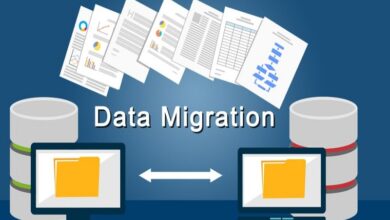6 Best Practices for Writing Maintainable Selenium JavaScript Tests
When it comes to software product development, numerous tiresome tasks come into play. Fortunately for software developers, the progress of technology has led to the design of tools that are intended to accelerate multiple processes by automating them. One of these noteworthy tools is an automated testing framework. The sole purpose of an automated test framework is to improve efficiency, thereby reducing the costs as well as a time of maintenance included for any specific project. They also aid maximize the functionality and test coverage of the app, with lower threats. One of the most sought-after test automation frameworks is Selenium.
Selenium is one of the most popular tools for automating web apps. The beauty of Se (Selenium) lies in the fact that it is compatible with various programming languages such as Python, Ruby, Java, C#, and such to generate Selenium Test Scripts.
In fact, JavaScript is the widespread choice when it comes to scripting, as proposed by the StackOverflow 2021 annual survey, which revealed that “JavaScript completes its 9th year in a row as the most frequently and commonly used programming language.”.
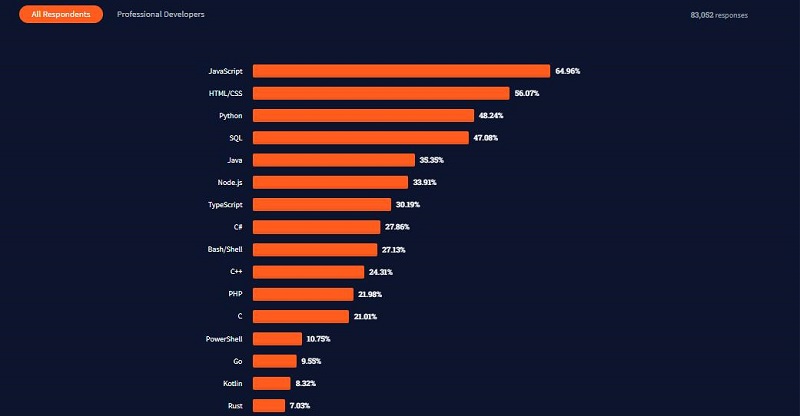
But, writing maintainable Selenium JavaScript testing can be a perplexing and tedious task. In this context, maintainability denotes the ease with which a code base can be maintained and modified over time. Tests that aren’t maintainable can result in wasted resources, time, and effort. To address this problem, it’s crucial to follow some of the best practices for writing maintainable Se (selenium) JavaScript tests. In this article, you can take a glance at some of these best practices.
Why do developers prefer JavaScript to write Selenium test scripts?
JavaScript is extensively used for developing and designing web apps, as a huge fraction of web apps are developed via the MEAN (MongoDB, Express.js, AngularJS, & Node.js) stack. Other reasons are as follows:
- Se (Selenium) WebDriver with JavaScript is the most favorable combination to run automated User Interface testing of apps.
- JavaScript proffers competence with its structured and well-built patterns and functions, making the script highly compact.
- It provides security and is well supported by a huge community of software testers and developers.
- These are free and open source, which assists in decreasing the complete cost of testing.
It is crucial to execute an in-depth assessment of the app under testing before selecting the scripting language for test automation with Selenium WebDriver.
Getting started with Se (Selenium) using JavaScript
Se (Selenium) offers intense flexibility when it comes to automation testing. Whether it is platforms such as Linux, Solaris, or Windows, or the browsers such as Google Chrome, IE, Mozilla Firefox, Safari, or MS Edge, Selenium allows platform-independent, cross-browser testing functions with zero licensing costs. Here is how to begin with the Automated UI tests of an app using JavaScript as well as Selenium WebDriver:
Prerequisites of the Setup Configuration
- Node.js which is bundled with Node package manager (npm). For those compatable with using Apache Maven in Java, consider this to be the equal package manager for JavaScript.
- Any IDE for writing the code.
What are the Best Practices to Write Maintainable Selenium JavaScript Tests?
Here are some of the most preferred and best practices to follow while using JS with Selenium for test automation:
1- Keep testing Independent
Every single test case should be independent of others. It makes certain that a failure in any test case doesn’t impact others. Keeping testing independent is the best practice for writing maintainable Selenium JS testing. This approach makes it simpler to locate and fix issues.
To achieve testing independence, it is crucial to create a clean test environment for every single test case. Avoid sharing information between tests and ensure that every single test case sets up & cleans up after itself. Besides, use stubs or mock data for external dependencies, like databases or APIs, to avoid adverse effects that could influence other tests.
By keeping your testing independent, one could easily enhance the reliability of the particular test suite, lessen the likelihood of false positives, and make your testing simpler to manage over time.
2- Adhere to the use of Correct Locators
Adhering to the use of the appropriate locators is another best practice to write maintainable Selenium JS testing. Locators are used to detect and interact with components on a web page, like links, text fields, buttons, and dropdown menus. One of the core challenges with Selenium automated testing is that automation testing has to be altered if there are modifications in the implementation related to locators utilized in the test code. Name, ID, Link text, CSS Selector, DOM Locator, XPath, etc. are some of the commonly used web locators in Selenium WebDriver.
Using an inefficient or the wrong locator can result in false positives, test failure, and test flakiness. Thus, it is crucial to use unique and reliable locators that are resistant to changes in the page’s content or structure.
The following are a few vital tips to use accurate locators:
- Use CSS selectors, IDs, or XPath expressions that are exceptional and unlikely to modify.
- Avoid making use of locators that are based on component order or position, as they can alter if the content or page layout changes.
- Use relative locators, like element or class name types, to avoid relying on precise component labels or names.
- Use the right kind of locator for the kind of element you wish to interact with. For instance, use a name locator for form elements and a link text locator for links.
By adhering to the use of accurate locators, you can make your testing extra reliable, resistant to alterations, and simpler to manage over time. [You can gain more knowledge about XPath in this guide XPath in Selenium.]
3- Use POM (Page Object Model)
Use POM (Page Object Model) for organizing your tests. It will make your testing more scalable and maintainable. It is said that while writing Selenium automated test scripts, you should keep on checking its scalability and maintainability. This is possible if modifications in the web page UI necessitate minimal (or zero) modifications in the test script. Suppose the scripts aren’t appropriately maintained, i.e. distinct scripts using similar web components. In such a case, when there is a change in the web component, corresponding alterations should be made at distinct places in the test script.
This is where Page Objects, a well-accepted and famous web UI automation pattern, comes in handy as it improves test maintenance and lessens code duplication. In POM (Page Object Model, a centralized object repository is generated for controls on an independent web page. The web page is employed as a separate class. Thus, every single web page being tested will have its own corresponding web page object class.
This simplifies code maintenance as Selenium automation scripts don’t directly interact with the page’s web components. Instead, a fresh layer (page object/ page class) resides between the test code & controls on the web page. Accompanied by better maintainability, using Page Object Model in test automation with Selenium aids to reduce the code size as page object methods defined in varied page classes can be reused across numerous Selenium automated test scripts.
Leveraging POM is one of the Selenium best practices that can aid in:
- Enhancing test maintenance
- Reducing code alterations because of updates in the product User Interface
- Improving code reusability
- Easing the model and visualization of the web page under testing
You can take a glance at the Page Object Model Tutorial With C# and Page Object Model Tutorial with Java earlier.
4- Name the Test Suites & Test Cases Appropriately
Naming test suites and test cases appropriately is yet another best practice to write maintainable Se (Selenium) JavaScript tests. Descriptive and clear names can make it simpler to understand the scope and purpose of every single test suite and test case, particularly when dealing with larger test suites.
However, while naming test suites and test cases, it is crucial to follow a constant naming convention that is simple to understand & apply. Here are some vital tips to name your test suites and test cases:
- Usage of descriptive names that reflect the functionality or behavior being tested.
- Avoid using acronyms or abbreviations that may be unclear or ambiguous.
- Use a consistent name convention that follows a predictable and logical structure.
- Use uppercase letters for distinct words in the name, like “LoginPageTestSuite” or “AddToCartButtonTest.”
- Use a suffix or prefix to designate the type of test, like “Regression Test” or “SmokeTest.”
By naming your test suites and test cases suitably, you can improve the maintainability, scalability, and readability of your test suite. Moreover, it can assist you to organize your testing more efficiently and make it simpler to detect and mitigate issues when they arise.
4- Setup Detailed Logs and Reports
Setting up detailed logging and reporting enhances our testing. Logs generate data that occurs within the AUT. Reports help calculate and keep track of the Test Outcomes. One of the popular logging APIs is Log4j. It includes log levels that can be defined in our code. To be in order, the log levels are:
- All– logs every single thing by turning on all logs
- Debug– prints useful debugging data events
- Info– prints informational messages that pinpoint an app’s progress
- Warn– prints possibly harmful information about faulty behavior
- Error– prints error events that may let the app keep running
- Fatal– prints crucial data that causes the app to crash
- Off– turns off each log
Allure and Extent are reports that can be incorporated with Selenium. They give a wide picture representation of the tests as well as details (fail or pass) concerning every single test.
5- Create a Browser Compatibility Matrix for Cross Browser Testing
Cross-browser testing is a tricky task as you require to prioritize tests on distinct browser + Operating Systems combinations. If we comprise browsers and their distinct browser versions, it will add up to a huge number. Formalizing a list of (device + browser + OS) blends is of prime significance as it would assist to prioritize the combinations that have to be taken up for cross-browser tests. This formalized listing is also called Browser Compatibility Matrix or Browser Matrix.
Browser Matrix is dynamic information drawn from geolocation, product analytics, as well as other comprehensive insights about stats counter, competitor analysis, and audience usage patterns. Browser Matrix will assist cover all the applicable browsers (that matter to the specific product), thus reducing the development and testing efforts. The sample Browser Matrix or Browser Compatibility Matrix is below:
The template to generate a Browser matrix is obtainable in the following location.
6- Avoid Hardcoding Values
This is another best practice to write maintainable Selenium JavaScript tests. Hardcoding values, like usernames, URLs, passwords, as well as other parameters, can make your testing less maintainable & further prone to failure. Hardcoded values can become outdated and stale, resulting in false positives or test failures. Moreover, changing hardcoded values across an enormous test suite can be error-prone and time-consuming.
To avoid hardcoding values in the particular Selenium JavaScript testing, it is crucial to use environment variables or configuration files. Configuration files enable you to store values that are likely to alter, such as test data or URLs, in a central location that can be effortlessly updated. On the other hand, Environment variables, enable you to dynamically set values based on the environment in which the testing is being run.
Here are some effective tips to avoid hardcoding values in your Selenium JS testing:
- Collect values in a distinct configuration file or object.
- Use environ variables to dynamically set values.
- Use enums or constants to define values that are unlikely to modify.
- Pass values as parameters for testing techniques or functions.
By avoiding hardcoding values in your particular Selenium JavaScript tests, you can keep your testing more flexible, maintainable, and scalable. It can also make it simpler to execute your tests in diverse environments and lessen the likelihood of test failures owing to outdated or stale values.
7- Use Comments
It is yet another best practice for writing maintainable Selenium JS tests. A comment is a perfect way to document the behavior, purpose, and assumptions of your code, making it simpler to modify, understand, and manage over time. Here are some useful tips to use comments in your Selenium JavaScript tests effectively:
- Use comments to explain the expected result of the code, particularly for expectations or assertions.
- Use comments for explaining the behavior and purpose of the code, particularly for non-obvious or complex logic.
- Use comments to document any dependencies or assumptions that the code depends on, such as test data or external services.
- Use consistent style and formatting for your comments, like using a precise indentation or symbol.
- Avoid using comments for explaining what the code does, as this must be clear from the code itself.
By utilizing comments in your Selenium JS tests, you can make it simpler for other software developers to know and maintain your code. In addition, comments can assist you to remember the context and purpose of the code, particularly when returning to it after an extended period. But, it’s significant not to use comments or overuse them as a substitute for concise and clear code.
Poor Practices for Automation Testing with Selenium
Here are some poorest practices for automation testing with Selenium:
- Recording tests using Selenium IDE: Selenium Integrated Development Environment is a record & playback tool that lets you form automated testing by recording your interactions with a web app. But, recording tests can result in unmaintainable and brittle tests, as they are likely to break if the web app modifies in any way. Hence, it is better to generate tests using a programming language, like Selenium WebDriver and JavaScript.
- Using Thread.sleep(): Using Thread.sleep() for pausing testing can lead to unreliable and slow tests, as the interactions’ timing can vary depending on the performance of the web app or the machine executing the tests. As a substitute, use implicit or explicit waits to wait for components to become available before relating with them.
- Not using version control: Not using version control, like Git, can lead to loss of work, conflicts, and trouble tracking alteration over time. Hence, it’s vital to use version control to track modifications, collaborate with other software developers, and revert to preceding versions if required.
- Not handling exceptions: This specific practice can lead to unpredicted test failures and make it problematic to identify the root cause of the failure. Thus, it’s vital to handle exceptions, like NoSuchElementException or ElementNotVisibleException, by using assertion methods or using try-catch blocks that handle exceptions.
By avoiding these bad practices, you can create more scalable, maintainable, and reliable automated testing with Selenium.
Conclusion
Maintainable Selenium JavaScript testing is crucial for the success of any web app automated project. By following such practices discussed in this article, you can guarantee that your tests are scalable, reliable, and maintainable. Remember to retain your tests independently, use Page Object Model, use descriptive names, avoid using explicit waits, and not explain complex or non-obvious logic. By doing so, you will have a codebase that is simple to change, extend, and maintain over time.
In a nutshell, when coming up with Selenium test scenarios, you must remember that Selenium is perfect for test automation, so don’t use the same for other kinds of testing as it might read favorable results. With LambdaTest, you can run test automation with Selenium for 3000+ browsers and OSs.
In case, if you come across extra Selenium best practices or poor practices, simply add the descriptions in the comments section below.