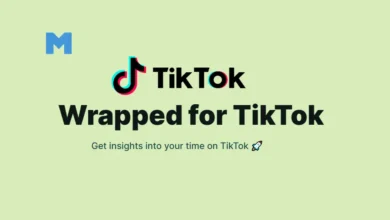ImgInn: Download Instagram Stories, Videos and Avatars free
ImgInn is a web-based tool that allows you to download Instagram posts, stories, videos, and avatars anonymously. However, you can only download the avatars, images, videos, and posts of Instagram users who have made their profiles public. Any Instagram user’s private account cannot be searched and downloaded.
Imginn is a popular service among Instagram users since it allows you to browse Instagram postings without exposing your identity. But what are the dangers? Is it legal and risk-free?
ImgInn User Interface
ImgInn’s website looks clean and simple and has a certain interface.

- To be honest, it’s just a single-scroll web page interface.
- The website is brimming with ad banners, which add to the complexity.
- When you go to the ImgInn official website, you will observe:
- Icons at the top correspond to Search, Stories, Photo, Video, and Avatar.
- A search box (with the context ‘Enter username’ highlighted.)
“About us” and “Remove account” are at the bottom.
How Do I Use ImgInn?
I’ll briefly describe every component of ImgInn so you can better understand it.
Here’s how you can start using it:
- Search for “ImgInn” on Google or your favorite search engine.
- From the SERP, click the Imginn.com extension weblink.
- To get started, enter your profile username.
- When you search, the interface will see a list of relevant Instagram profiles.
Click on the appropriate profile account. “Post,” “Stories,” and “Tagged” are located below the profile avatar.
Post:
The posted menu displays the posts, including single and multiple photographs and videos.
Stories:
Because it does not support reels, this displays the highlights.
Tagged:
These are the people who are added to a post for outreach. The interface displays posts and videos from accounts that have been tagged.
How To Download Instagram Posts Anonymously From ImgInn?
ImgInn is a simple, user-friendly tool for downloading
Here’s how to get started with downloading:
- Use the search box and select the resource type (stories, photos, videos, and avatars) from the drop-down option.
- Stories and Avatar are based on search terms. Enter your Instagram username and press the search button.
- A URL is required to download a photo or video.
- Only public account information will show.
Pros and Cons of ImgInn
Just a public account will show the Stories, Photos, Videos, and Avatar
What I enjoy about ImgInn is that I used to be able to see Instagram without having an account.
| Pros | Cons |
| All types of posts, including videos and images, are available for download. | ImgInn is unable to show posts from private accounts. |
| You can see and download your own and other user account profiles. | The interface does not allow users to see the number of likes or views on a post. |
| No one knows what you’re downloading if you browse anonymously. | Because the website lacks any privacy notices or copyright issues, there is a possibility of privacy concerns and hacking. |
| A separate option is available for downloading various Instagram files. | If there are more than 100 comments, they are inaccessible. |
| The downloading process is quick and ad-free. |
Final Words
Imginn is a simple and powerful Web-based tool for downloading other people’s posts. Enter the username in the search bar, then pick a profile to browse the page anonymously.
ImgInn uses the Instagram search engine, so there are no security concerns. This service is safe because you may download posts without having to sign in to Instagram or ImgInn. Furthermore, you can view all of the user’s publicly published posts at present, whereas other rivals only enable you to view 10-20 recent posts for free.