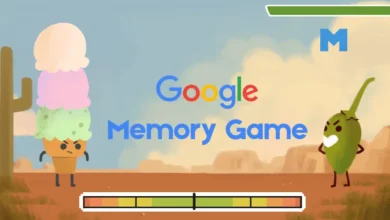TikTok Wrapped: Get Insight into Your Time on TikTok
TikTok Wrapped is an annual recap feature that lets users know how many videos they’ve viewed, how long their longest viewing session continued, and how much time they spent on the app in the last year. First introduced in 2021, it did not return in 2022. Wrapped will not be available within the TikTok app in 2025. You can, however, view your stats on a third-party site called Wrapped for TikTok.
Download your TikTok data
To use Wrapped for TikTok, you must download your TikTok data from the app. To do this, follow these steps:
- In the first step, launch the TikTok app and go to your profile.
- Click on ≡ three lines in the top right corner of the app screen.
- Select “Privacy and Settings.”
- Scroll down and tap “Download your data“.
- Select the “JSON—Machine-readable file” file format and tap “Request download.”
According to TikTok, preparing a file could take up to three days.
Get and Use TikTok Wrapped
Once your data file is ready, you can upload it to Wrapped for TikTok. Follow these few steps below:
- First, go to the Wrapped for TikTok website.
- Click the “Upload data” button.
- Select your TikTok data file and click “Open“.
Wrapped for TikTok will process your data and generate a report of your TikTok activity for the year. The report will include your most-watched videos, as well as other stats such as the number of times you opened the app, the amount of time you spent watching videos, and your longest watch session.
The TikTok Wrapped Report includes
- Most-watched videos
- Most-followed creators
- Most-used sounds
- The number of times you opened the app
- The amount of time you spent watching videos
- Your longest watch session
- The days of the week you used TikTok the most
- The times of day you used TikTok the most
- The hashtags you used the most
- The challenges you participated in the most
Wrapped for TikTok
Wrapped for TikTok is a third-party website, so it is important to be aware of the risks involved in using it. However, the website’s creator, Bennett Hollstein, has stated that your TikTok data is only used in your browser and never uploaded to any server. He also offers the opportunity to examine the complete source code of Wrapped for TikTok, which can help you to verify its security.
TikTok Wrapped FAQs
1. What is TikTok Wrapped?
TikTok Wrapped is an annual interactive experience that summarizes your TikTok activity over the past year. It provides insights into your viewing habits, top creators, and more.
2. When is TikTok Wrapped released?
The release date varies each year, but it typically occurs in late December or early January.
3. How do I access my TikTok Wrapped?
Once released, you’ll usually find a link or banner within the TikTok app. Alternatively, you can search for “TikTok Wrapped” on the app or through a web browser.
4. What kind of information does TikTok Wrapped show?
It can reveal your:
- Top creators
- Most-watched videos
- Most-used sounds
- Top hashtags
- Viewing time
5. Can I share my TikTok Wrapped?
Absolutely! TikTok Wrapped often includes shareable features like social media posts and downloadable images.
6. Is TikTok Wrapped available in all countries?
While Wrapped for TikTok is a global phenomenon, availability may vary by region.
7. What if I can’t find my TikTok Wrapped?
Ensure you have the latest version of the TikTok app. If the issue persists, contact TikTok support.
8. Is my TikTok Wrapped data private?
TikTok Wrapped generally summarizes public data. However, it’s always a good idea to review your privacy settings within the app.
Hope you enjoyed the TikTok Wrapped. If you have any wrapping issues, contact us.