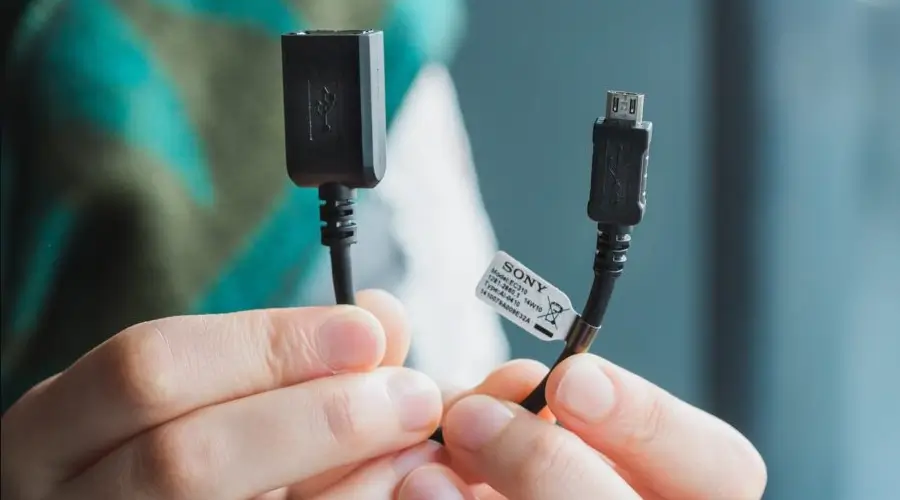
What is OTG meaning (On-The-Go) in Android
On-The-Go (OTG) USB is a greatly supported functionality in mobile devices and is considered one of the best aspects of Android technology. This article is to assist you further in understanding what OTG USB is and how it works and enhances the user experience of the Android operating system, including its purpose, advantages, practical usage, and how this technology simplifies users’ lives.
What does OTG mean (On-The-Go)
USB On-The-Go or OTG refers to the ability of Android devices, which allows them to become a host as well as a peripheral device. It equips the smartphone or tablet with capabilities so that it can directly connect to other USB devices without going through a computer, such as a keyboard, mouse, TF Card, USB flash drives, or even other smartphones. One of the cleverest uses of OTG is to do away with the need for a computer to facilitate the movement of information and other devices.
The Principle of USB OTG
In a nutshell, USB OTG consists of an adapter or a small cable that connects your Android device and the USB peripheral. Here, the adapter has a male connector micro-USB or USB-c at one end and a female connector as a female USB-a at the other end for external devices.
It demonstrates that the Android system can recognize the connected hardware and perform the desired task appropriately after detecting a device connected through an OTG cable. That is if the USB OTG is connected to a device bearing a USB flash drive, then the Android device will detect it as an external storage device and its files can be accessed from the mobile device.
Benefits of USB OTG in Android
Increased Output
One of the most commendable merits of USB OTG is the ability to increase output. This is the reason why you will find that most Android devices will have the option of connecting with a keyboard and a mouse. This arrangement proves to be very effective in writing, performing complex computer tasks like Excel computations, and manipulating difficult applications with many conveniences.
Enhances Easy File Transfers
Another advantage is the employment of the USB OTG, which makes it easy to eliminate boundaries regarding file or data movement to and from the Android device. By using OTG, you simply need to plug in the USB drive and move files to and from the Android directly without using any other computers. This is quite helpful in instances when there are big files to be transferred or you would like to do a transfer in places where regular computers cannot be used.
Provide Additional Storage Options
For users who need more memory than what their Android device can provide, there is USB OTG that simply does the trick. A USB flash drive or an external hard disk may be plugged in, and the storage area may be exceeded to a great extent. One such use is having to keep a lot of media files, which generally takes a lot of internal memory space in the device.
Connect Peripherals Directly
OTG USB facilitates the connection of devices such as electronic gamepads or digital cameras directly to the device. This feature enhances the total mobile experienc,e ranging from the use of gamepads to play games to directly downloading images taken using a camera onto the mobile telephone.
How to Use OTG USB on Your Android Device
Step 1: Verify OTG Compatibility
Before you can take advantage of OTG USB, there are some requirements you will have to fulfill, and one of them is the support of this feature by the Android device that is in use. Most recent Android smartphones and all Android tablets come with OTG functionality, and it is acceptable to check it once more in the specifications or settings of the device.
Step 2: Find the Right Adapter
If you wish to utilize USB OTG functionality, an OTG adapter or cable that fits into the charging port of the Android smartphone is necessary. In the case of a micro USB port, provided micro USB OTG adapter is needed, and male USB C port devices will require a USB OTG adapter.
Step 3: Connect Your Devices
Once you get the right adapter, plug it into your Android device. Then, insert the USB device that you want to connect, such as a flash drive or keyboard, into the adapter. Connected devices should be detected automatically, and notifications will appear on the device informing you that a connected device is ready for use.
Step 4: Manage Connected Devices
Depending on the kind of connected peripheral, it may be necessary to perform peripheral control through the settings of the Android device or special applications. For instance, when using a USB flash drive, its contents can be found in the file manager application. However, it is necessary to connect a keyboard or mouse for that purpose, and input preferences could be modified.
Troubleshooting OTG USB Issues
Device Not Recognizing Peripheral
In the instance when the USB peripheral cannot be detected at all by your Android device, ensure that both the adapter and the peripheral are working properly. Try other peripherals to ascertain the specific component causing the problem. Also, see to the fact that your device is capable of providing the power requirements of the connected peripheral.
Insufficient Power Supply
Some peripherals demand more power than what a mobile device can extend through OTG. In such situations, you will have to accommodate the use of an OTG cable and a power supply or a powered USB hub.
Compatibility Issues
Some USB devices may be off to certain Android devices. Go through the datasheets of the peripheral and your device to see if it supports it. There may also be some other firmware released for your device that would add support for more peripherals.
Exploring Advanced Uses of USB OTG
Connecting External Displays
Using the appropriate adapters and apps, you can USB OTG your Android device to an external screen. This is especially handy for presenting information, watching movies on larger displays, or using the device as an extra computer screen for your Android device.
Use of Android Devices in USB Host Mode
When it comes to connecting external equipment, USB OTG Support also enables Android devices to work as USB hosts. This means that other Android handsets or other USB devices can also be connected to transfer data or carry out certain functions that require host access.
The Gaming Experience Improved
With USB OTG, gamers can connect external gamepads or gaming enhancement devices, which can help them a lot. This setup could improve gameplay, allow for better control, and give a more fulfilling gaming experience.
Conclusion
OTG USB is a powerful tool that increases the number of functions Android computers perform. It increases workload efficiency, eases information exchange, and adds new data storage using USB devices quickly and easily. It may be your search for a better mobile workspace, file management work, or a plan to use the device in new ways, USB connection even now suggests some good answers