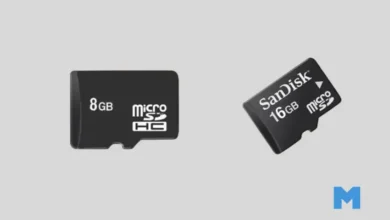How to Connect Samsung Galaxy earbuds to iPhone
Modern technology runs fast, but connecting devices has become a standard procedure. Although practically all Samsung earbuds are developed to keep an eye on Android devices, did you ever wonder how to pair your Samsung Galaxy earbuds with an iPhone? Better learn from the step-by-step, in-depth guide given below.
Compatibility of Samsung Earbuds with iPhone
Samsung earbuds, such as Buds, Buds Plus, Buds Live, Buds Pro, and Buds 2, are also compatible with iPhones. These are Samsung-optimized ones, but they do fall back on Bluetooth technology, which in no way is selective. Because of these features, it has compatibility with practically any device using Bluetooth, including an iPhone. However, some characteristics might not function with an iPhone like they do with a Samsung device.
Step-by-Step Guide on How to Connect Samsung Galaxy Earbuds to the iPhone
Step 1: Charge Your Samsung Earbuds
Make sure your Samsung earbuds are well-charged before you try to pair them with your iPhone. This will prevent interferences while pairing. Just drop your earbuds into their charging case and ensure a power source is connected to it. Allow the earbuds to charge until they shine on the indicator light that they are fully charged.
Step 2: Turn Bluetooth On from Your iPhone
First, enable Bluetooth on your iPhone. To pair your earbuds from Samsung:
- Open the Settings app on your iPhone.
- Switch on Bluetooth by tapping.
- Switch Bluetooth on by toggling the switch.
Step 3: Put Your Samsung Earbuds into Pairing Mode
So the beginning of the process is to put your Samsung Galaxy earbuds in pairing mode. The step 3 is slightly different, depending on the model:
For Pairing Galaxy Buds and Galaxy Buds+:
Open the charging case with the earbuds inside. This should prompt pairing automatically if it doesn’t, you will need to press and hold both touchpads on the earbuds simultaneously until a beep sounds.
For Pairing Galaxy Buds Live, Galaxy Buds Pro, and Galaxy Buds2:
First open the case. If the earbuds do not enter the pairing mode automatically then you can manually put them into pairing mode using the button on the case.
Step 4: Pair Your Samsung Buds with Your iPhone
Pair your earbuds with your iPhone once they get into pairing mode.
- On your iPhone, launch Settings and find the option for Bluetooth.
- Under Other Devices, find your Samsung earbuds (for example Galaxy Buds).
- Tap on your earbuds’ name to connect.
- Your iPhone will inform you when the pairing is successful, and a sound of confirmation will sound through your earbuds.
Common Troubleshooting Issues
Issue 1: Samsung Earbuds Not Showing Up in Bluetooth List
Following are also other possible ways in case Samsung earbuds do not show up in the Bluetooth list on iPhone:
- Make sure your earbuds are in pairing mode.
- Turn off Bluetooth on your iPhone and then enable it.
- Turn off your iPhone, restart it, and then try to connect again.
- Simply place both of your Samsung earbuds in the charging case and press and hold the touchpad area.
- Indicator light flashing? Release the touchpad area.
Issue 2: Low-quality audio
In case of low audio quality, note the following tips:
- Make sure nothing is in the way between your iPhone and the earbuds. Make sure the earbuds are properly charged.
- Firmware update for Samsung earbuds can be done through the Galaxy Wearable app on an Android device.
Issue 3: Frequent Disconnections
Take the following into account for multiple link drops:
- Keep your iPhone and earbuds close to each other.
- Other Bluetooth devices are not interfering.
- Reboot both of them your iPhone and your earphone.
- Enhanced Experience with Samsung Earbuds on an iPhone
- Manipulating the Galaxy Wearable App And, while there’s no Galaxy Wearable app available for an iPhone, basic functionality like play/pause and skip tracks and answering calls all work just fine.
Final Thought
With the ease in which one can connect Samsung galaxy earbuds with an iPhone, the user’s audio experiences are updated for the better across very different devices. This makes listening to music through pairing Samsung earbuds on an iPhone quite a straightforward procedure. You just have to update your devices and take care of your earbuds.
For more tech relates articles MASHHAP is the best resource. You can also write for us for us on tech topics.